What’s The BEST Email Marketing Platform? Here Are 6 Reasons…
There are a plethora of email marketing platforms available to run your email marketing campaigns. But what’s the best? Well, that depends on what you’re looking to have your email marketing do. Many people use email marketing by collecting their users’ emails to send out a newsletter. However, there is so much more you can do if you use the right dynamic email marketing platform. In fact, according to InternetAdvisor.com, the number of emails sent per day has been rising since 2017. Here are 6 reasons why GetResponse might be the best option for your blog, webinar, e-commerce shop, or business.
Email Marketing
Obviously, this feature is expected with any type of email marketing company you use. The ability to generate a list and send out emails is at the core of all email marketing companies. So let’s talk about what tools GetResponse provides to help you achieve great-looking emails.
Newsletters
 GetResponse provides a great number of templates to assist in creating professional and eye-catching newsletters. You’ll also be able to connect your social accounts to the newsletter as you send it out to your email list. This seamless connection makes it easier to inform both your email list and social followers of your content. In addition, you’ll be able to create A/B testing to see what is more effective.
GetResponse provides a great number of templates to assist in creating professional and eye-catching newsletters. You’ll also be able to connect your social accounts to the newsletter as you send it out to your email list. This seamless connection makes it easier to inform both your email list and social followers of your content. In addition, you’ll be able to create A/B testing to see what is more effective.
Email Analytics
You’ll have access to the email analytics that provides you with pertinent information on how your campaign is performing. GetResponse lets you track how many times contacts click links inside your messages. Your analytics dashboard will include statistics on how many emails were opened, clicked, unsubscribed, bounced, and complaints. In addition, if you include social sharing buttons to your newsletter, you’ll also be able to track those results in your email analytics. Finally, you can also create a Goal for your email campaign and track that as well. Goals track your email marketing conversions received to your website from the emails you send out. This means you can track how many purchases, downloads, or visits have been made from people receiving your email.
Autoresponders
When getting started with your email marketing campaigns, you may focus on single newsletters, but that won’t be enough. To establish a long-term relationship with your customers and prospects, you need an email autoresponder. Email autoresponders are sequences of emails your subscribers will receive after signing up to the email campaign. The emails are sent automatically on particular days of the campaign, which means you don’t have to remember to set manual delivery – the cycle works by itself.
The GetResponse Autoresponder feature gives you the ability to create and manage autoresponders. Use it to:
- add a message to the autoresponder cycle. You can use existing newsletters, autoresponders, and drafts. You can also create a new autoresponder message from scratch.
- manage autoresponders in the calendar view and list view
- move messages to different days in the autoresponder cycle
- prevent messages from going out on specific days of the week
- schedule the time autoresponders are to go out, including adjusting the schedule to different time zones
- add contacts to the autoresponder cycle or move them to a different cycle.
- You can also preview, edit, and duplicate your message, check message status and statistics, as well as – view the number of users on a particular day of the cycle.
Marketing Automation
 Marketing automation is a suite of powerful conditions, filters, and actions. You combine all of them to create workflows that reflect a subscriber’s journey or experience. When building a workflow, you can use one of GetResponse’s pre-designed templates or build a workflow from scratch.
Marketing automation is a suite of powerful conditions, filters, and actions. You combine all of them to create workflows that reflect a subscriber’s journey or experience. When building a workflow, you can use one of GetResponse’s pre-designed templates or build a workflow from scratch.
You can use the marketing automation templates, for example, to:
- create a process dedicated to welcoming your new customers
- reward customer engagement,
- create a holiday promotional campaign,
- launch an online course.
You might be asking yourself if Autoresponders and Marketing Automation are the same thing. Autoresponders are messages set to go out automatically. Marketing automation is a suite of tools used to automate your entire promotional process. Autoresponders automate the sending of messages in an autoresponder cycle, marketing automation gives you more options. Automation allows you to do everything autoresponders do, plus it helps you to track and make decisions based on the goal of your workflow. If you’re interested to learn more about Marketing Automation, check out this webinar by Kath Pay.
Webinars
GetResponse Webinars are interactive, web-based seminars with people who want to know more about what you offer. They are a great way to build your marketing list.
The webinar room offers you not only audio and video streaming but also access to online polling, desktop sharing, file sharing, and a digital whiteboard. Participants can collaborate with you and other attendees using the live chat box to share feedback and ask questions.
Webinar participants can join webinars from mobile devices using the GetResponse Webinars app. You can also use the app to run a webinar.
Conversion Funnels
You don’t need to use different software to create funnels. GetResponse provides Conversion Funnels with your package. A conversion funnel is a tool that lets you manage and develop online sales. GetResponse conversion funnel will help you promote products online, gain new customers, and increase sales results. It’s an easy to use tool that will save you time and improve your sales rates. Here are a few reasons to use conversion funnels:
- Promote and sell products online
- Find potential buyers
- Build your lists of contacts
- Retain your clients
- Increase sales results
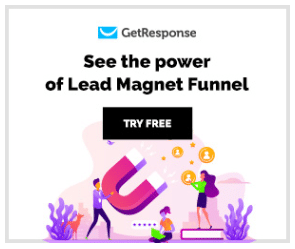 You may have heard the term Lead Magnets. This is basically offering something to your audience in return for them to provide their email address (which gets added to your list). The GetResponse conversion funnel is a fantastic tool you can utilize to develop a lead magnet.
You may have heard the term Lead Magnets. This is basically offering something to your audience in return for them to provide their email address (which gets added to your list). The GetResponse conversion funnel is a fantastic tool you can utilize to develop a lead magnet.
In GetResponse you can create lead magnet funnels in order to gather more subscribers and send them files in return for their opt-in. This can help drive traffic to your list and increase the list quality by only having people interested in your content.
The lead magnet funnel is a funnel that sends people a file after they subscribe to your list. The link to the download page is included in an email that is sent after opting in. The lead magnet funnel creates everything from your landing page to your autoresponder in just a few steps.
The main difference between Conversion funnel and Marketing Automation is the level of simplicity. The conversion funnel is designed to combine list building and selling products online in one place. Marketing automation is a way to design the entire user experience with simple yet powerful workflows.
Landing Pages
A landing page is a standalone web page that has:
- brief text promoting a single product, service, or marketing event. It can include information about a lead magnet, e.g. a guide, report, or video. You can share it with site visitors in exchange for their contact information.
- a contact form or call to action (CTA) button to encourage people to take advantage of the offer. In fact, turning site visitors to subscribers is the main goal of a landing page.
Landing pages are a perfect marketing tool because they can:
- increase conversion rate by keeping the visitors’ focus on the form,
- improve your SEO ranking with targeted and relevant content,
- build your brand recognition and business credibility.
 In the GetResponse landing page editor, you can choose from 100+ customizable templates. They keep adding more designs to meet customers’ marketing needs.
In the GetResponse landing page editor, you can choose from 100+ customizable templates. They keep adding more designs to meet customers’ marketing needs.
The drag-and-drop editor lets you create a landing page even if you don’t have programming skills. It makes it easy to add, edit, and remove elements such as text, images, buttons, or videos. It offers a quick way to add and embed a sign-up form, so you don’t need to build a separate one. It’s all in one place for your convenience. In addition, you can use the A/B testing feature to create up to 10 design variants displayed at the same URL.
Summary
In summary, GetResponse is a powerful email marketing platform that offers multiple tools to help you achieve whatever goal you have with your email marketing efforts. In addition to the 6 features highlighted above, you can also build forms and surveys, create popup forms, integrate your GetResponse account using plugins to multiple popular websites, and build an online store through GetResponse. On top of these great features, GetResponse provides a wealth of helpful articles, responsive chat, and training webinars.
We hope you found this article helpful in searching for the right email marketing platform. If you enjoyed this article you may also wish to read our article regarding Best Web Hosting Service For Beginners. Please take a moment to read our disclosures regarding this article.

