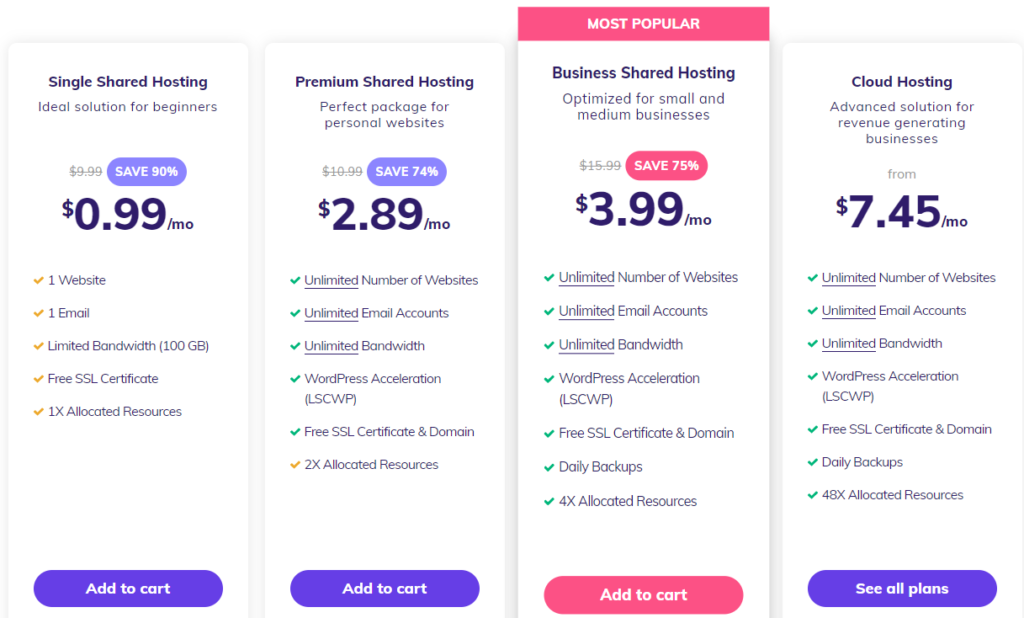Best Web Hosting Service For Beginners
 You’re excited. You are ready to start your new blog or business and ready to build your website. Now what? You start searching for reviews and YouTube videos on what’s the best web hosting company, how to build a website, themes, and so on. But like the rest of us, you’re not an expert in this area.
You’re excited. You are ready to start your new blog or business and ready to build your website. Now what? You start searching for reviews and YouTube videos on what’s the best web hosting company, how to build a website, themes, and so on. But like the rest of us, you’re not an expert in this area.
Ok, there are many web hosting options available. That being said, Hostinger may be the best web hosting option if you are starting a new blog or business requiring a website.
Web Hosting Plans For Everyone
Let’s start with the simple tools. Once registered, on your dashboard you’ll be able to register a domain name, setup your email using your new domain, and start building your website. Don’t be fooled, Hostinger offers a sophisticated platform that will grow as you grow. Check out some of the plans and services offered by Hostinger…
Hostinger Dashboard
As I mentioned earlier, the dashboard will be your starting point as you begin to work on developing your website and setting up your email that ends with your new domain. Once you’ve logged into your account you’ll notice many different options available within your dashboard. Many of these options, as you’re just starting your internet venture, won’t really apply to you. However, you’ll want to be aware of the Emails and Website sections.
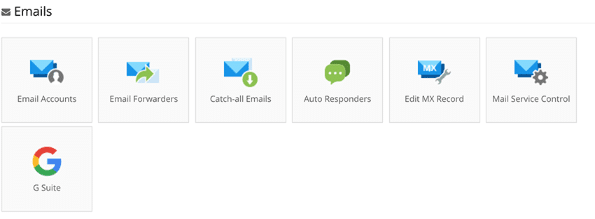
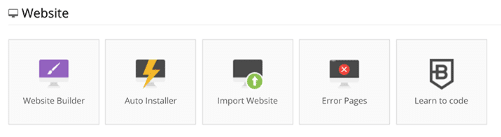
Creating Your New Email Account
After you’ve registered your new domain name, you’ll want to head over to your dashboard. Look for the Emails section as shown above and click on the Email Accounts. This is the area where you’ll be able to establish the emails you wish to have with your new domain name. For example, if we wanted to include an info@dailywebtalk.com email address, we would set it up in this area. Simply list the name you wish to use and enter a password. That’s it!

Creating Your New Website
Hostinger comes with a ton of different tools you can use to create your new website, including their own Website Builder. However, I recommend using the Auto Installer tab under the Website section of your dashboard to access WordPress. Hostinger is WordPress Optimized with LiteSpeed caching technology. Their servers serve up to 3x more requests per second. High speed improves SEO (Search Engine Optimization), visitor retention, and conversions. There are several YouTube videos available if you need assistance using WordPress.
Some Technical Information
 This may not make a lot of sense and maybe completely boring to you, but I believe you’ll appreciate its importance. Hostinger is very proud of its operational reliability. Here is some information regarding the speed and stability of Hostinger’s web hosting service.
This may not make a lot of sense and maybe completely boring to you, but I believe you’ll appreciate its importance. Hostinger is very proud of its operational reliability. Here is some information regarding the speed and stability of Hostinger’s web hosting service.
Servers around the world
All data on servers is protected by multiple levels of fail-safes, RAID-10, daily or weekly backups.
Hostinger: Global Data Centers
Their servers are deployed in 7 different regions: UK, US, Brazil, Netherlands, Singapore, Indonesia, and Lithuania. Customers can enjoy the lowest latency and unmatched reliability as they deploy in globally connected Tier-3 datacenters.
Plans include:
Custom hPanel, Access Manager, Litespeed, CloudFlare integration, LetsEncrypt integration.
Protection against DDoS
Get better SEO, visitor retention, and conversions with the latest updates, which can serve up to 3x more requests per second.
Hostinger: High Availability
All of their DCs have dual uplinks with multiple ISPs. They protect their customers from DDoS attacks on multiple layers, Wanguard anti-DDoS traffic analyzer and intelligent firewall rules on switch level, Bitninja or Imunify360 (Web Application Firewall) on each server, optional CloudFlare for each account, as well as custom web server rules to make sure your site is well protected from any kinds of attacks.
Plans include:
Daily Backups, CloudLinux, LVE containers for Account Isolation, Wanguard realtime anti-DDoS protection on Switches.
Built for lightning speed
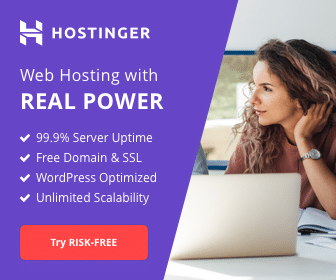 Their new server deployment times vary at around 10 minutes. They have a fully automated bootstrap process. Press power, plug-in network cables, – automation kicks in (kickstart, ansible) and the server goes online.
Their new server deployment times vary at around 10 minutes. They have a fully automated bootstrap process. Press power, plug-in network cables, – automation kicks in (kickstart, ansible) and the server goes online.
Hostinger: Customizable server-level caching
Customizable server-level caching solutions. LiteSpeed Cache plugins are created to hyper-charge the most popular web apps with almost no effort. Turbo-charge popular web apps with minimal fluster, handle traffic spikes with no issues and easily manage cache with powerful Smart Purge technology.
Plans include:
SSD Drives for extreme speeds. Streamlined and automated server deployments. Intercom. HTTP/2
How Much Does All This Cost?
You may think this will cost you an arm and a leg with all the options available and overall reliability. Hostinger provides cutting-edge web hosting, premium performance features, and a professional support team ready 24/7. No e-mails, no tickets! Chat support is live 24/7/365, providing you with real solutions on the spot (or shortly after your request depending on their inquiries at the time), giving you total peace of mind.
This is why Hostinger may be the best web hosting option when starting out. Ready? Here are their shared web hosting pricing plans…
More than 30 million people around the globe have given Hostinger the privilege of providing their services. Check it out for yourself by clicking here or the image below.
Conclusion
Hostinger provides great tools and web hosting options for those who are just starting out. Their customer service representatives are knowledgeable and relatively quick in responding and resolving issues. Their pricing is extremely competitive.
If you starting a new website for a blog, e-commerce shop, your company, or affiliate marketing, you may want to check out our articles: What’s The BEST Email Marketing Platform? Here Are 6 Reasons…, The Biggest Secret To E-Commerce and Making Money Online, and Avoid Affiliate Marketing!